This is one of the employment-related ‘hot topics’ which Ofsted are currently interested in. You may wish to amend your single central records to include a section which allows you to demonstrate regular checks in relation to these issues.
The employer access online service
Ofsted are particularly interested in viewing your personnel records to establish whether you are utilising this tool and recording any checks you carry out on your teachers via this tool. For that reason we will provide an explanation of the information this service provides, and how you access that information.
As a HR Administration client we carry out DBS checks on behalf of the school for all staff and volunteers as and when requested. However, we are unable to carry out prohibition checks. A prohibition order means that the individual concerned is not allowed to undertake unsupervised teaching work in schools, or other set-ups defined under the regulations. Once an individual is prohibited, their details will appear on a Prohibited List, which is administered by the National College for Teaching & Leadership (NCTL) and can be accessed by current and future employers. This is separate from a DBS check.
We have set out below some guidance on how you can access the Employer Access Online Service to enable you to carry out these checks.
What this service provides
This is a free service which can be used by schools to check the record of any teacher, whether currently employed or who you are considering employing. The teacher must have QTS to be recorded on this service.
You can use this register to check any trainee, newly qualified or fully qualified teacher. However, please note that this will provide only very limited information on a teacher who has achieved QTS through holding qualified teacher learning and skills (QTLS). If you have any teachers who have QTLS, their status can be checked with the Institute for Learning (https:www.ifl.ac.uk) This register will provide the following information.
- A teacher’s personal details
- Initial teacher training qualifications
- Whether the teacher has achieved QTS
- Their induction status
- Any supplementary qualifications
- Whether a teacher has an active restriction (this section includes teachers with QTLS)
- Whether a teacher has been the subject of a decision by the Secretary of State not to impose a prohibition order following a determination by a professional conduct panel of unacceptable professional conduct, conduct that may bring the teaching profession into disrepute or conviction of a relevant offence
The register will also provide access to separate lists of teachers who: -
- Have been prohibited from teaching
- Have failed to successfully complete this induction or probationary period
- May be the subject of a suspension or conditional order imposed by the GTC for England (prior to abolition) that is still current
While the register cannot set out a list of teachers who have been barred by the Disclosure and Barring Service (DBS), if any teacher does have a DBS restriction, this can be seen from their individual teacher record. However, this does not replace the need to carry out a DBS check for criminal records, identity checks and barred status.
Registration process
You must be registered to use this service. To do so you will need to complete a secure access service request form, which can be found at https://form.education.gov.uk/fillform.php
This will provide you with a Department for Education secure access user account and password. You will then be sent a link to the teacher services portal. If you currently have an account but are experiencing problems, you can use the above service request form to report that problem.
Using the service
This service enables you to ‘claim’ a particular teacher as your own, meaning that they will feature on your school’s list of teachers and will enable you to carry out regular checks of those teachers you employ without you have to re-enter their details each time.
If a teacher leaves your school for pastures new, you can ‘disown’ them and they will be removed from your list of teachers. This ensures that the individual’s employment history can be seen from the register.
Our advice
We would advise that you ensure you regularly carry out checks for all employed teachers. Furthermore, if you are appointing a new teacher, you should check this register as part of that employment process. As stated above, Ofsted appear likely to ask for evidence that you are using this service.
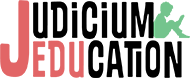

.png)


.png)
.png)
Sofa Sessions | Safeguarding